
品牌/型号:福禄克FLUKE(MET)库号:H1065839
福禄克FLUKE
型号:MET
美国®CalibrationManagementSoftwareversion9(with/TEAM®Software)



Calibration labs have their share of challenges: an increasing and more complex workload; fewer technicians; a growing list of quality standards. Above all, there is constant pressure to reduce costs. Fluke calibration software helps you meet those challenges by calibrating and managing your workload more efficiently and consistently.
Fluke calibration software includes two applications: MET/CAL® software, the industry-leader for automated calibration; plus MET/TEAM® » software for calibration work flow and asset management.
MET/CAL and MET/TEAM » provide you with all the tools you need to:
With all of these capabilities, Fluke Calibration software offers the most comprehensive calibration automation solution available. And we back it up with the MET/SUPPORT Gold software support program to help keep you as productive as possible. Fluke Calibration also offers a variety of installation, training, and customization services to help you utilize the power of the MET/CAL and MET/TEAM » software suite.
Join the worldwide community of calibration professionals who have discovered the value of MET/CAL for increasing throughput and managing calibration assets more efficiently.
MET/CAL software is structured around the flow of instruments through the calibration process and addresses a wide range of test and measurement instrument calibration needs, from the simple to the complex. It is based on the traditional calibration model as its framework—comparing an instrument to a standard of known uncertainty.
MET/CAL software is a well known solution for automating dc/lf electrical calibration. But MET/CAL is also an ideal solution for some RF calibrations, including spectrum analyzer calibration. MET/CAL can be used as a cornerstone for RF calibration along with the 96270A RF Reference Source, which is ideally suited for calibration of spectrum analyzers. MET/CAL software and the 96270A enable RF calibration professionals to realize substantial productivity gains.
With MET/CAL software and a 96270A, calibrating a spectrum analyzer can take less than 20 minutes, including data results and measurement uncertainty analysis. Automating with MET/CAL enables significant “walk away” time so operators can attend to other tasks as well, therefore enabling more efficient usage of highly skilled staff.
Using MET/CAL software for automating electrical and RF calibrations allows you to reduce the cost of your initial software investment, as well as ownership costs such as training and maintenance. Labs performing different types of calibration with other Fluke Calibration software applications can realize efficiency gains by using a shared MET/TEAM database for reporting calibration data and managing assets.
The MET/CAL Runtime module has been redesigned with a modern, intuitive design. The UUT selection list is identical to the list in MET/TEAM, making it much easier to select the asset you want to calibrate. You can search model number, asset number, and many other parameters, for the ultimate in flexibility.
Procedures are available via a drop-down menu that can be secured so only authorized users can select a procedure. You can select a MET/TEAM procedure, a procedure executable (PXE) file, or select from the MET/CAL proc.dir directory. MET/CAL remembers what procedures you have run in a session, so if you need to duplicate a test you don’t have to search for it again.
It’s easy to see each step of a calibration as it progresses, and also easy to see the pass/fail status of each test and other useful information like version number and date. A progress wheel shows percent completion of each procedure as it progresses.
ecurity controls based on user groups are now available in both MET/CAL and MET/TEAM. An administrator can control who can configure a workstation; who can set up a calibration; and who can run a calibration, all organized by user roles. The administrator can also make certain selections visible or invisible on the interface depending on a user’s security setting. That simplifies some users’ choices because they don’t have to view inaccessible menu items. Security configuration options provide full control over which view and menu items are visible and enabled.
In previous versions of MET/CAL software, making changes to the metcal.ini file or even finding the right parameter to change could be intimidating, plus you had to restart and re-run the procedure. With the new configuration format, all of the selectable categories are visible and easily accessible. Check boxes and slide bars simplify complex hardware configurations, so you don’t have to wonder about the possibilities—it’s all right in front of you. This simplified configuration interface makes it easier than ever to customize MET/ CAL software for your team’s needs.
MET/CAL v9 lets you export test results to a .csv file. This feature is useful if you want to use a spreadsheet program like Microsoft Excel to analyze data.
Who needs another password to remember? Windows authentication provides the ability to use a Windows login with MET/TEAM and MET/CAL instead of requiring credentials to be entered separately. And now your IT department is responsible for maintaining the login security structure, not the calibration lab.
Select a calibration procedure defined by MET/TEAM as being associated with the asset you want to calibrate. This more streamlined process reduces the Runtime and Editor login steps and makes it faster to access the program.
An improved help system makes it easier to search for the information you need.
MET/CAL software comes with sample procedures that can be used as is or can be modified to meet your specific requirements. Or use them as examples to help you create your own.
By subscribing to the MET/SUPPORT Gold software support program, you can have access to a wide range of warranted procedures. View the current list of available procedures online at www.flukecal.com/procedures.
MET/CAL Editor’s intuitive, flexible user interface developed with Microsoft Visual Studio tools, makes it a powerful development tool. Features like test results data and configuration options are tied to the Runtime module for more seamless operation. A linked online help system provides examples to help you along. Edit multiple procedures at once, enhancing productivity, thanks to improved windows layout. Debugging is easier, too. Built-in editor functions include undo, redo, tool-tip help, intellisense, and syntax highlighting.
The Procedure Editor also includes more flexibility in how you can organize procedure files. You can organize your procedures logically using a project/solution structure that best fits your lab’s business and operation rules.
Procedure Sectioning support allows you to run a procedure executable package (PXE) in separate sections to perform a single calibration. You can complete a single calibration across multiple physical locations and/or at different times, simplifying troubleshooting by allowing discrete portions of a procedure to be run separately. Your productivity increases because you can complete each procedure section as hardware becomes available (configured standards are not required for unselected sections.)
MET/CAL software’s powerful procedure language uses a calibration- oriented building block approach. Function Select Codes (FSCs) represent various standards and functions used during a test. MET/ CAL software’s procedure language FSCs support a wide range of standards and calibrators.
An FSC can allow a whole test point to be defined in a single line of code. The FSC will set up the standard and the UUT; provide connection instructions; trigger the measurement; take the reading; assign and combine relevant uncertainties; and reset instruments to a safe condition—all from that single line of code.
The Library FSC enables procedure access to any DLL or COM object, letting procedure writers automate calibration with a wider variety of standards, including National Instruments PXI instruments. The Library FSC also enables procedure access to Microsoft Excel, allowing plotting and customized calculations, as well as better linkage to modern external applications.
The O_CAL FSC supports most of the Fluke Calibration oscilloscope calibrators, in 16 different combinations, providing up to 90 % savings in procedure development time.
MET/CAL software enables you to establish minimum test uncertainty ratios (TURs) to ensure tests performed by the calibrator are sufficiently accurate for the instrument being calibrated.
MET/CAL software includes support for guard banding, giving metrologists the option to tailor the algorithm to tighten the pass limits associated with a UUT’s calibration specifications.
Execute a procedure within the Procedure Editor’s Debug Mode to make short work of tracking down errors. MET/CAL software even keeps track of test uncertainty ratios, instrument specifications and capabilities, and traceability information to ensure procedures meet your quality standards for adequacy and validity.
Once you’re satisfied with the procedure, publish it to production where your technicians can replicate all tests consistently on your workload.
When developing new procedures, you may want the ability to edit them later. Or you may wish to lock them so they cannot be changed by others. MET/CAL software lets you compile procedures into executable files so they cannot be edited unless the source file is made available. By compiling non-editable procedures, you can safeguard accredited procedures from changing over time between calibrations, limit access to procedures depending on user access levels, and enable better control between versions.
*Home, Home Basic, Home Premium, and Core editions of Windows are not supported.
SQL Server
Backup device: strongly recommended
MET/TEAM comes with SQL Server Express with database limitation of 10G. To determine if full SQL Server is needed, please review Microsoft SQL Server Full vs. Express Guidelines.
| 号 | 描述 |
|---|---|
| MET/CAL/TEAM |
MET/CAL/TEAM |
| MET/CAL-TL |
额外MET/CAL许可证,专为支持MET/TEAM 或 MET/TEAM 经济版的用户扩展MET/CAL校准功能 |
| MET/TEAM-L |
额外一个MET/TEAM许可证 |
| MET/CAL/TEAMXP |
MET/CAL 校准管理软件+MET/TEAM经济版资产管理软件,含一个MET/CAL许可证和一个MET/TEAM 经济版许可证 |
| MET/TEAMXP-L |
额外一个MET/TEAM经济版许可证 |
| MET/TEAM MOBILE |
MET/TEAM 移动应用模块,带一个 MET/TEAM MOBILE 移动应用许可证 |
| MET/TEAM MOBILE-L |
额外一个 MET/TEAM MOBILE 移动应用许可证 |
| MET/TEAM PORTAL |
MET/TEAM 客户端口,带100个可配置的用户访问许可证 |
| MET/TEAM PORT-L100 |
额外100个MET/TEAM 客户端口用户访问许可证 |
| MET/TEAM COMMERCE |
MET/TEAM 商业处理模块 |
| 配件 | 描述 |
|---|---|
| MET/CAL-SERIAL |
闭合环路程序串口连接套件 |
| MET/CAL® Plus 有保证程序 |
MET/CAL® 有保证程序是针对 MET/CAL® Plus 校准软件的可选校准程序。 |
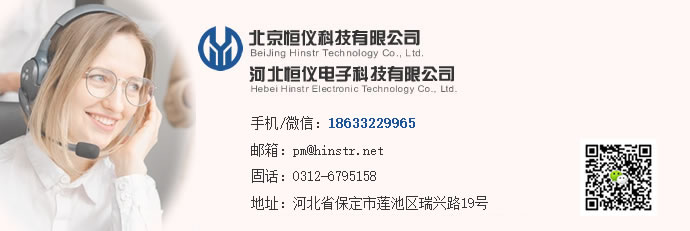

全球多地设有办事处
恒仪总部设在河北保定,北京、德国、美国、香港设有办事处,产品采购售后服务更方便。

全球1000多家供应商合作
恒仪与全球超过1000家工业品供应商密切合作,产品更全。

源头采购 价格更低
恒仪直接与全球各品牌厂家采购,省去中间商、代理商差价,价格更低、产品质量有保障。综合利润不超5

经验丰富 服务更好
我们的团队核心成员均来自行业知名企业,经验超过10年,为您提供更好的服务。

正品保障 更放心
每一件产品均全球各品牌原厂采购,保证100%正品、保证质量、保证售后。拒绝任何假货、次品货。

空运直发 货期更快
恒仪与国际知名物流公司合作,非限制产品,只发空运,货期更快。让客户更快拿到产品。

技术雄厚 售后保障
恒仪设有专业的技术及售后团队,为您解决各类产品使用问题,及时为您处理售后问题,服务有保障。

一站式服务 客户更轻松
恒仪采购全程一站式服务,让客户轻轻松松获得国际优质工业品,不再担心各类采购问题。